Choosing the right AI licence for your organisation
What's the right answer?
Wednesday, February 26, 2025

Choosing the right AI licence for your organisation
Written by
CEO & Co-Founder
There is no wrong choice with AI tools at the moment - all of the mainstream ones are good and getting better. The most important thing though - is to choose one and commit to learning how to use it effectively and embed it into your workflows.
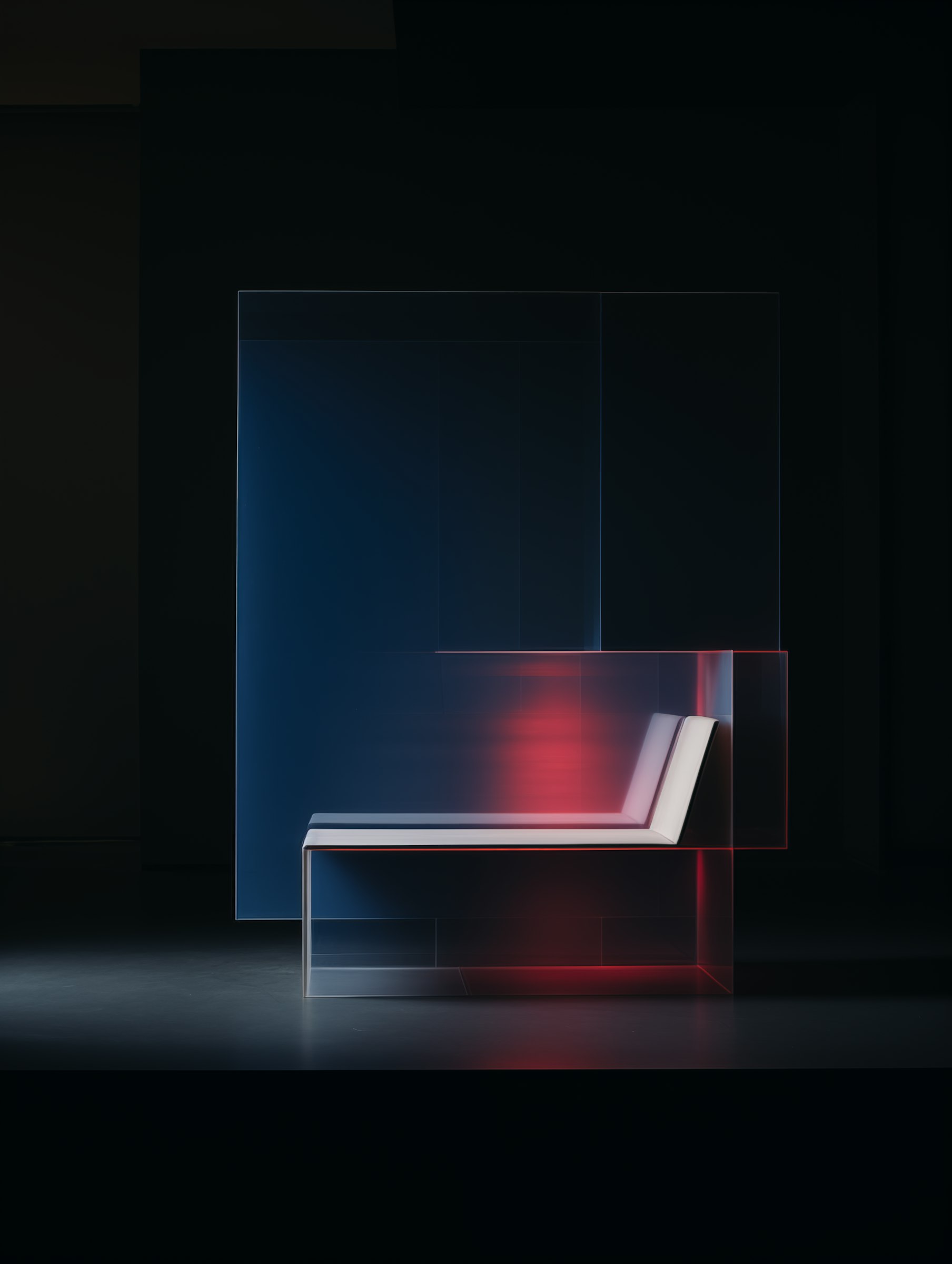
When companies begin their AI journey, one of the first—and most important—questions is often: Which AI licence is best for me and my team? At Pair, we hear this a lot. It’s even been a question we’ve grappled with ourselves!
Whilst there's no one-size-fits-all answer, here's what we’ve learned works best in practice.
Step one: What have you already got?
For some of you, your company may have already bought you ChatGPT, Claude or you.com (or another) AI licences.
For others, you’ll have limited free access to Copilot through your Microsoft Office subscription, or Gemini through your Google Workspace subscription.
Starting with what you’ve already got access to is the lowest risk option - and likely the one which will most easily integrate with your existing work. Furthermore, if you have an IT department or IT lead, they’re likely to be most comfortable with you using this tool, or have a pre-existing policy.
Tip 1: if you already have licences for a specific AI tool, start with that one.
Step two: experiment
If you don’t have an existing AI platform licence, or you’re not happy with the one you do have, my next tip is to experiment with the other options. I’ve given you a list of the main contenders you should try below - each has millions of users, a significant free trial, and solid security and privacy controls (though often you need to specifically opt out of model training on your data through the settings).
ChatGPT is arguably the most feature-rich AI platform at the moment - with a comprehensive free option, and the paid version including a powerful range of models, agents (’GPTs’), Projects (for running entire projects end to end with AI), scheduled tasks, a canvas for writing and coding, advanced voice and video mode, and good image and video generation capabilities.
Google Gemini has significantly improved over the last 6 months, with a range of top class models, best-in-class image and video generation, good code generation (not quite as good as Claude), and the ability to create ‘Gems’ - google’s lightweight version of agents (which are not as powerful as ChatGPT’s or Copilot’s yet). A strong choice for those already using the Google ecosystem.
Microsoft Copilot is a good choice for those deeply embedded in the Microsoft ecosystem, with it’s functionality natively built into the office 365 suite, advanced agent features in ‘Copilot studio’ (though with a bit of a learning curve), and many good chat interface features too - like Deep Research. **We use Copilot largely for it’s transcription and summarisation features in Microsoft teams, and feel this pays for the subscription itself.
Claude is very popular for writing tasks and coding prototypes, with many arguing that it’s the strongest at these two tasks. Whilst it has marginally less functionality than Gemini and ChatGPT (i.e. lack of voice mode, agents and image/video generation), it is a powerful choice.
You.com is a platform where you can choose to use whichever model you like from the various model providers (OpenAI, Google, DeepSeek and others), it also has agent-building functionality, a powerful deep research agent called ARI with high accuracy, and a developing projects feature too. A good choice for those seeking the ability to switch between the latest models, or those who have research-heavy roles.
Perplexity is a slightly different take on the chatbot interface, with a heavy focus on providing accurate and deeply researched answers to questions. Strong on research, accuracy and with the ability to create projects and spaces for related searches, it’s worth trying out if you’re in a research-heavy role where accuracy is critical. It is lighter on other features compared to the other five options in the list - with no image generation or analysis capabilities, nor ability to work with data or build agents.
So how should you think about testing the several candidates you have?
Open a tab with each of the tools and try three or four benchmarking tests with each to see what they achieve. Here’s a few suggestions you could try:
Writing - ‘Explain, in 100 words, in the style of […your favourite poet/writer/newspaper…], […a complex topic in your work…].’
Research - ‘Research the latest breakthroughs in AI in 2025 in […your industry…] and provide a 1-page research report with citations’
Innovation - ‘I am a […your role…] at […your company…]. Come up with 10 ground-breaking innovations for me, down-select the best one and show your reasoning, create a project plan for building and testing it, and ideally also code and run an interactive prototype of the idea.’
Agent - try building an agent, if this feature is available in the free trial, to see the range of features available in agent building.
Keep score on a napkin or a piece of paper, and you’ll quickly get a feel for which you like the best!
Tip 2: Experimenting with different AI tools is free and can take no more than 15 minutes. Use this to select your favourite.
Step three: learn how to get the most of out of these tools
All of the tools are good at writing a poem about your cat, planning a holiday to Northern Europe, and generating ideas for creative things to do on a team building day - but the real unlock comes when you build the skills and confidence to embed these tools deeply into your workflow.
Our AI masterclasses at Pair are designed to do exactly that. We have a separate set of masterclasses for Copilot and ChatGPT - though the ChatGPT course is relevant to Claude and Gemini, too - as there is such significant feature crossover. Throughout the Masterclasses you’ll not only learn all these AI tool’s most powerful functionality, you’ll apply this functionality to personalised exercises that are specific to your role - helping you embed these tools into your day to day work.
It’s time to get some time blocked in your calendar and get cracking on the Masterclasses!
A final note - these tools are constantly updating with new features and sometimes it can feel hard to keep up. We release content updates monthly so you don’t need to worry about tracking the changes yourself - you’ll find these in our content timeline below the Masterclasses, and soon you’ll be able to ‘Re-certify’ with all of the things you missed since your last certification.
Tip 3: Make the most out of your AI subscription by learning the ins and outs of it through our Masterclasses, then keep up to date with it’s evolution.
Summary
There is no wrong choice with AI tools at the moment - all of the mainstream ones are good and getting better. The most important thing though - is to choose one and commit to learning how to use it effectively and embed it into your workflows.
I hope this article has helped you make your decisions by taking you through the contenders and their relative strengths, outlining brief experiments you can do to find your favourite, and how you can make the most out of your choice.
Good luck!

More articles

Friday, June 20, 2025
Written by
Anne Kuhsiek
Top tips to make your Masterclass learning stick
Practical, research-backed ways to embed your AI learning.
Making the most of your Pair AI Masterclasses isn’t just about attending - it’s about applying what you’ve learned. In this post, Anne shares three practical, research-backed tips to help you embed your learning: teach others to reinforce your knowledge, exchange ideas with peers to uncover new use cases, and use AI tools regularly to build confidence and capability. Mastery comes through action - and AI is here to support, not replace, your professional growth.

Saturday, June 14, 2025
Written by
Elena Bergmann
Spending Review 2025: 5 Numbers that will transform Government AI
Numbers that show exactly where departments need to focus to turn budget into impact.
The UK government is moving from AI trials to full-scale implementation, backed by £5.25bn in funding. Key targets include 1 in 10 civil servants in digital roles by 2030 and 5% efficiency savings by 2028–29. Success hinges on proven tools and proper training - with a 26-minute daily saving seen only when staff were upskilled. The AI Adoption Fund launches in 2026, rewarding departments that show real, measurable results. The message is clear: AI implementation starts now, and training is the key to unlocking its value.

Tuesday, February 25, 2025
Written by
Bianca Marconi
Creativity and Consistency
How modern design systems are reshaping brand experiences
In today's fast-paced digital landscape, design systems have become the backbone of successful product development. They're not just a trend—they're a fundamental shift in how we approach digital design and development. As organizations scale their digital presence, the need for systematic, efficient, and consistent design practices has never been more critical.

Tuesday, February 4, 2025
Written by
Vito Lorenzo
AI-Driven Design
How artificial intelligence is transforming the creative process
The intersection of AI and design has moved far beyond basic automation. Today's AI tools aren't just assisting designers—they're becoming active collaborators in the creative process. This evolution is reshaping how we approach design challenges and opening new possibilities for innovation and efficiency.

Tuesday, January 14, 2025
Written by
Tomasso Fiorelli
Typography Trends
How modern typography is changing the way we communicate online
Typography has evolved from a mere vehicle for text to a powerful tool for brand expression and user experience. In 2025, the role of typography in digital design goes beyond readability—it's about creating emotional connections and enhancing digital interactions through thoughtful type choices.
Choosing the right AI licence for your organisation
What's the right answer?
Wednesday, February 26, 2025

Choosing the right AI licence for your organisation
Written by
CEO & Co-Founder
There is no wrong choice with AI tools at the moment - all of the mainstream ones are good and getting better. The most important thing though - is to choose one and commit to learning how to use it effectively and embed it into your workflows.
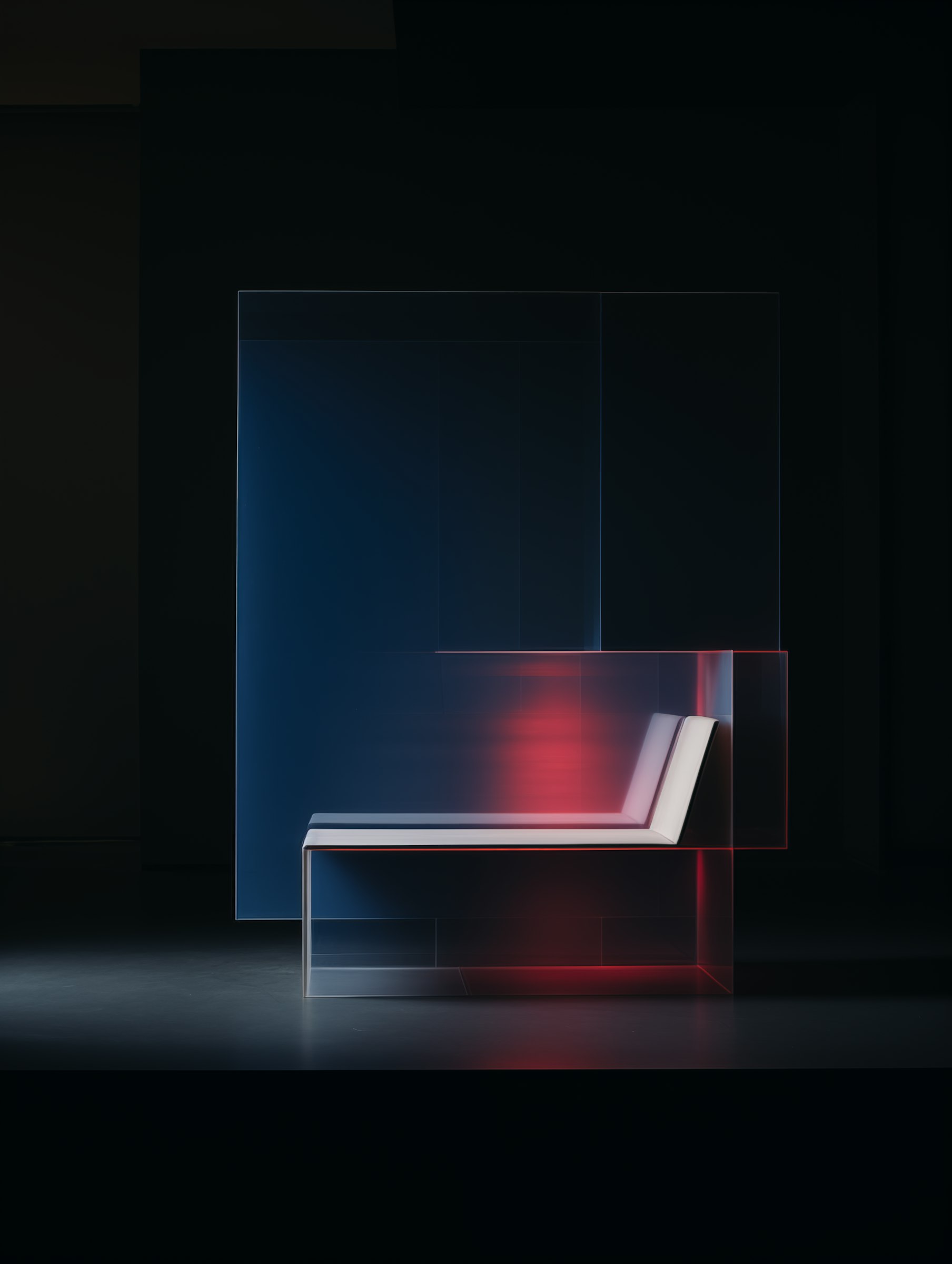
When companies begin their AI journey, one of the first—and most important—questions is often: Which AI licence is best for me and my team? At Pair, we hear this a lot. It’s even been a question we’ve grappled with ourselves!
Whilst there's no one-size-fits-all answer, here's what we’ve learned works best in practice.
Step one: What have you already got?
For some of you, your company may have already bought you ChatGPT, Claude or you.com (or another) AI licences.
For others, you’ll have limited free access to Copilot through your Microsoft Office subscription, or Gemini through your Google Workspace subscription.
Starting with what you’ve already got access to is the lowest risk option - and likely the one which will most easily integrate with your existing work. Furthermore, if you have an IT department or IT lead, they’re likely to be most comfortable with you using this tool, or have a pre-existing policy.
Tip 1: if you already have licences for a specific AI tool, start with that one.
Step two: experiment
If you don’t have an existing AI platform licence, or you’re not happy with the one you do have, my next tip is to experiment with the other options. I’ve given you a list of the main contenders you should try below - each has millions of users, a significant free trial, and solid security and privacy controls (though often you need to specifically opt out of model training on your data through the settings).
ChatGPT is arguably the most feature-rich AI platform at the moment - with a comprehensive free option, and the paid version including a powerful range of models, agents (’GPTs’), Projects (for running entire projects end to end with AI), scheduled tasks, a canvas for writing and coding, advanced voice and video mode, and good image and video generation capabilities.
Google Gemini has significantly improved over the last 6 months, with a range of top class models, best-in-class image and video generation, good code generation (not quite as good as Claude), and the ability to create ‘Gems’ - google’s lightweight version of agents (which are not as powerful as ChatGPT’s or Copilot’s yet). A strong choice for those already using the Google ecosystem.
Microsoft Copilot is a good choice for those deeply embedded in the Microsoft ecosystem, with it’s functionality natively built into the office 365 suite, advanced agent features in ‘Copilot studio’ (though with a bit of a learning curve), and many good chat interface features too - like Deep Research. **We use Copilot largely for it’s transcription and summarisation features in Microsoft teams, and feel this pays for the subscription itself.
Claude is very popular for writing tasks and coding prototypes, with many arguing that it’s the strongest at these two tasks. Whilst it has marginally less functionality than Gemini and ChatGPT (i.e. lack of voice mode, agents and image/video generation), it is a powerful choice.
You.com is a platform where you can choose to use whichever model you like from the various model providers (OpenAI, Google, DeepSeek and others), it also has agent-building functionality, a powerful deep research agent called ARI with high accuracy, and a developing projects feature too. A good choice for those seeking the ability to switch between the latest models, or those who have research-heavy roles.
Perplexity is a slightly different take on the chatbot interface, with a heavy focus on providing accurate and deeply researched answers to questions. Strong on research, accuracy and with the ability to create projects and spaces for related searches, it’s worth trying out if you’re in a research-heavy role where accuracy is critical. It is lighter on other features compared to the other five options in the list - with no image generation or analysis capabilities, nor ability to work with data or build agents.
So how should you think about testing the several candidates you have?
Open a tab with each of the tools and try three or four benchmarking tests with each to see what they achieve. Here’s a few suggestions you could try:
Writing - ‘Explain, in 100 words, in the style of […your favourite poet/writer/newspaper…], […a complex topic in your work…].’
Research - ‘Research the latest breakthroughs in AI in 2025 in […your industry…] and provide a 1-page research report with citations’
Innovation - ‘I am a […your role…] at […your company…]. Come up with 10 ground-breaking innovations for me, down-select the best one and show your reasoning, create a project plan for building and testing it, and ideally also code and run an interactive prototype of the idea.’
Agent - try building an agent, if this feature is available in the free trial, to see the range of features available in agent building.
Keep score on a napkin or a piece of paper, and you’ll quickly get a feel for which you like the best!
Tip 2: Experimenting with different AI tools is free and can take no more than 15 minutes. Use this to select your favourite.
Step three: learn how to get the most of out of these tools
All of the tools are good at writing a poem about your cat, planning a holiday to Northern Europe, and generating ideas for creative things to do on a team building day - but the real unlock comes when you build the skills and confidence to embed these tools deeply into your workflow.
Our AI masterclasses at Pair are designed to do exactly that. We have a separate set of masterclasses for Copilot and ChatGPT - though the ChatGPT course is relevant to Claude and Gemini, too - as there is such significant feature crossover. Throughout the Masterclasses you’ll not only learn all these AI tool’s most powerful functionality, you’ll apply this functionality to personalised exercises that are specific to your role - helping you embed these tools into your day to day work.
It’s time to get some time blocked in your calendar and get cracking on the Masterclasses!
A final note - these tools are constantly updating with new features and sometimes it can feel hard to keep up. We release content updates monthly so you don’t need to worry about tracking the changes yourself - you’ll find these in our content timeline below the Masterclasses, and soon you’ll be able to ‘Re-certify’ with all of the things you missed since your last certification.
Tip 3: Make the most out of your AI subscription by learning the ins and outs of it through our Masterclasses, then keep up to date with it’s evolution.
Summary
There is no wrong choice with AI tools at the moment - all of the mainstream ones are good and getting better. The most important thing though - is to choose one and commit to learning how to use it effectively and embed it into your workflows.
I hope this article has helped you make your decisions by taking you through the contenders and their relative strengths, outlining brief experiments you can do to find your favourite, and how you can make the most out of your choice.
Good luck!

More articles

Top tips to make your Masterclass learning stick
Practical, research-backed ways to embed your AI learning.

Spending Review 2025: 5 Numbers that will transform Government AI
Numbers that show exactly where departments need to focus to turn budget into impact.

Creativity and Consistency
How modern design systems are reshaping brand experiences

AI-Driven Design
How artificial intelligence is transforming the creative process

Typography Trends
How modern typography is changing the way we communicate online
Choosing the right AI licence for your organisation
What's the right answer?
Wednesday, February 26, 2025

Choosing the right AI licence for your organisation
Written by
CEO & Co-Founder
There is no wrong choice with AI tools at the moment - all of the mainstream ones are good and getting better. The most important thing though - is to choose one and commit to learning how to use it effectively and embed it into your workflows.
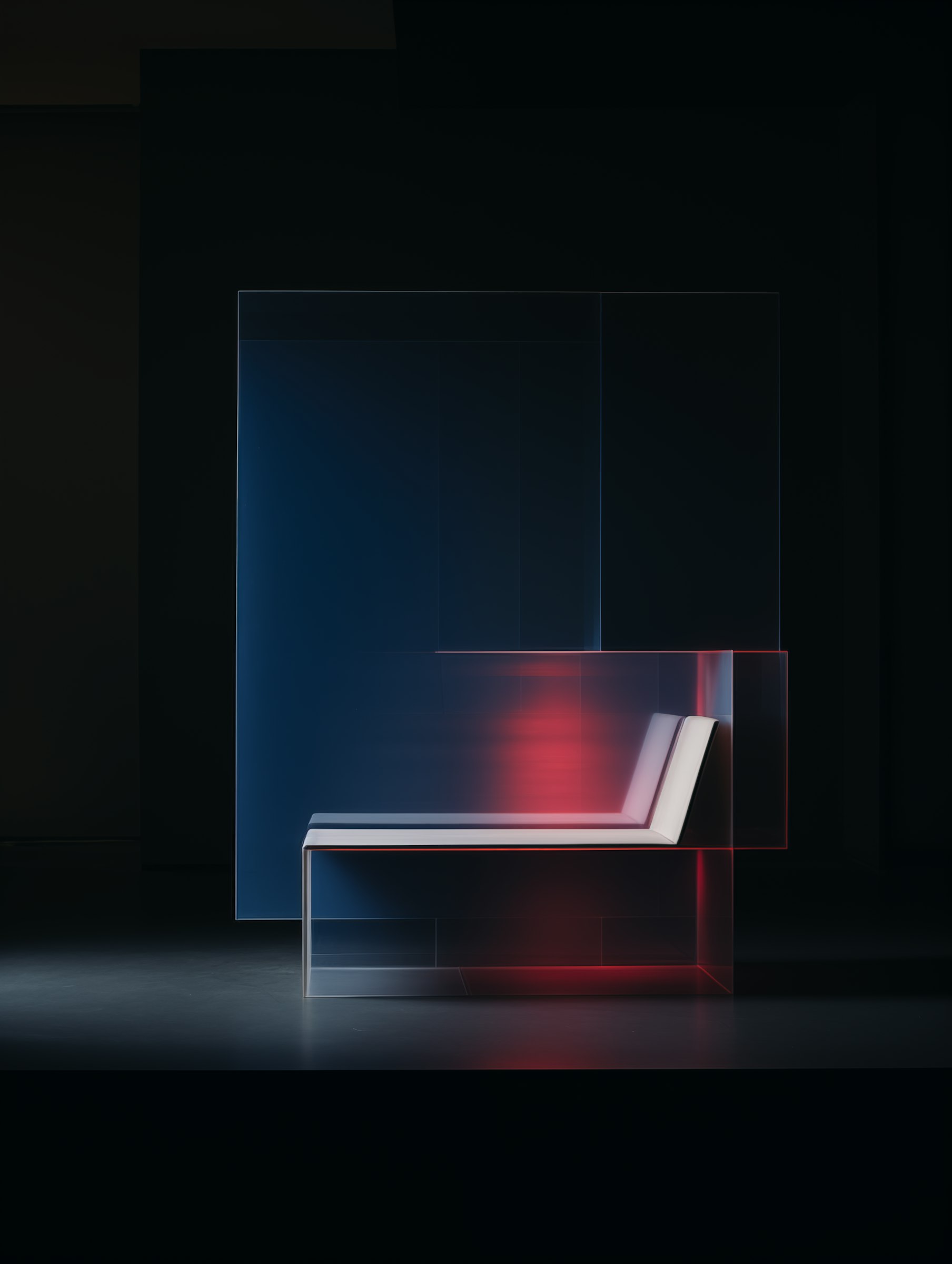
When companies begin their AI journey, one of the first—and most important—questions is often: Which AI licence is best for me and my team? At Pair, we hear this a lot. It’s even been a question we’ve grappled with ourselves!
Whilst there's no one-size-fits-all answer, here's what we’ve learned works best in practice.
Step one: What have you already got?
For some of you, your company may have already bought you ChatGPT, Claude or you.com (or another) AI licences.
For others, you’ll have limited free access to Copilot through your Microsoft Office subscription, or Gemini through your Google Workspace subscription.
Starting with what you’ve already got access to is the lowest risk option - and likely the one which will most easily integrate with your existing work. Furthermore, if you have an IT department or IT lead, they’re likely to be most comfortable with you using this tool, or have a pre-existing policy.
Tip 1: if you already have licences for a specific AI tool, start with that one.
Step two: experiment
If you don’t have an existing AI platform licence, or you’re not happy with the one you do have, my next tip is to experiment with the other options. I’ve given you a list of the main contenders you should try below - each has millions of users, a significant free trial, and solid security and privacy controls (though often you need to specifically opt out of model training on your data through the settings).
ChatGPT is arguably the most feature-rich AI platform at the moment - with a comprehensive free option, and the paid version including a powerful range of models, agents (’GPTs’), Projects (for running entire projects end to end with AI), scheduled tasks, a canvas for writing and coding, advanced voice and video mode, and good image and video generation capabilities.
Google Gemini has significantly improved over the last 6 months, with a range of top class models, best-in-class image and video generation, good code generation (not quite as good as Claude), and the ability to create ‘Gems’ - google’s lightweight version of agents (which are not as powerful as ChatGPT’s or Copilot’s yet). A strong choice for those already using the Google ecosystem.
Microsoft Copilot is a good choice for those deeply embedded in the Microsoft ecosystem, with it’s functionality natively built into the office 365 suite, advanced agent features in ‘Copilot studio’ (though with a bit of a learning curve), and many good chat interface features too - like Deep Research. **We use Copilot largely for it’s transcription and summarisation features in Microsoft teams, and feel this pays for the subscription itself.
Claude is very popular for writing tasks and coding prototypes, with many arguing that it’s the strongest at these two tasks. Whilst it has marginally less functionality than Gemini and ChatGPT (i.e. lack of voice mode, agents and image/video generation), it is a powerful choice.
You.com is a platform where you can choose to use whichever model you like from the various model providers (OpenAI, Google, DeepSeek and others), it also has agent-building functionality, a powerful deep research agent called ARI with high accuracy, and a developing projects feature too. A good choice for those seeking the ability to switch between the latest models, or those who have research-heavy roles.
Perplexity is a slightly different take on the chatbot interface, with a heavy focus on providing accurate and deeply researched answers to questions. Strong on research, accuracy and with the ability to create projects and spaces for related searches, it’s worth trying out if you’re in a research-heavy role where accuracy is critical. It is lighter on other features compared to the other five options in the list - with no image generation or analysis capabilities, nor ability to work with data or build agents.
So how should you think about testing the several candidates you have?
Open a tab with each of the tools and try three or four benchmarking tests with each to see what they achieve. Here’s a few suggestions you could try:
Writing - ‘Explain, in 100 words, in the style of […your favourite poet/writer/newspaper…], […a complex topic in your work…].’
Research - ‘Research the latest breakthroughs in AI in 2025 in […your industry…] and provide a 1-page research report with citations’
Innovation - ‘I am a […your role…] at […your company…]. Come up with 10 ground-breaking innovations for me, down-select the best one and show your reasoning, create a project plan for building and testing it, and ideally also code and run an interactive prototype of the idea.’
Agent - try building an agent, if this feature is available in the free trial, to see the range of features available in agent building.
Keep score on a napkin or a piece of paper, and you’ll quickly get a feel for which you like the best!
Tip 2: Experimenting with different AI tools is free and can take no more than 15 minutes. Use this to select your favourite.
Step three: learn how to get the most of out of these tools
All of the tools are good at writing a poem about your cat, planning a holiday to Northern Europe, and generating ideas for creative things to do on a team building day - but the real unlock comes when you build the skills and confidence to embed these tools deeply into your workflow.
Our AI masterclasses at Pair are designed to do exactly that. We have a separate set of masterclasses for Copilot and ChatGPT - though the ChatGPT course is relevant to Claude and Gemini, too - as there is such significant feature crossover. Throughout the Masterclasses you’ll not only learn all these AI tool’s most powerful functionality, you’ll apply this functionality to personalised exercises that are specific to your role - helping you embed these tools into your day to day work.
It’s time to get some time blocked in your calendar and get cracking on the Masterclasses!
A final note - these tools are constantly updating with new features and sometimes it can feel hard to keep up. We release content updates monthly so you don’t need to worry about tracking the changes yourself - you’ll find these in our content timeline below the Masterclasses, and soon you’ll be able to ‘Re-certify’ with all of the things you missed since your last certification.
Tip 3: Make the most out of your AI subscription by learning the ins and outs of it through our Masterclasses, then keep up to date with it’s evolution.
Summary
There is no wrong choice with AI tools at the moment - all of the mainstream ones are good and getting better. The most important thing though - is to choose one and commit to learning how to use it effectively and embed it into your workflows.
I hope this article has helped you make your decisions by taking you through the contenders and their relative strengths, outlining brief experiments you can do to find your favourite, and how you can make the most out of your choice.
Good luck!

More articles

Top tips to make your Masterclass learning stick
Practical, research-backed ways to embed your AI learning.

Spending Review 2025: 5 Numbers that will transform Government AI
Numbers that show exactly where departments need to focus to turn budget into impact.

Creativity and Consistency
How modern design systems are reshaping brand experiences

AI-Driven Design
How artificial intelligence is transforming the creative process

Typography Trends
How modern typography is changing the way we communicate online
Do your best work faster with AI
Book a short session to see how Pair fits your organisation

Do your best work faster with AI
Book a short session to see how Pair fits your organisation

Do your best work faster with AI
Book a short session to see how Pair fits your organisation


